If you want to use windows speech recognition in VOICE x NOTE, you must allow Microsoft collects speech information that helps improve your experience. You must turn the speech on in system Settings.
For desktop
Select Settings > Privacy > Microphone. Let apps use my microphone and VOICE x NOTE both are On.
Select Settings > Privacy > Speech, inking, & typing. If you seed “Get to know me” button, click it to “Turn on” the speech recognition.
For mobile
Select Settings > Privacy > Microphone. Let apps use my microphone and VOICE x NOTE both are On.
Select Settings > Privacy > Speech, inking, & typing. If you seed “Get to know me” button, click it to “Turn on” the speech recognition.


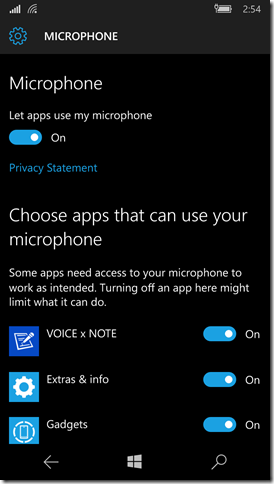

沒有留言:
張貼留言